It is incredibly useful to make a recovery drive for your operating system. All you need is a USB stick with at least 8GB of space. Most modern systems can help you turn it into a recovery drive; just do a search for “recovery drive” in the Settings panel. With a recovery drive, should your computer no longer boot, you can plug the drive in and boot from that to get access to useful recovery and repair options, such as system restore and the command prompt. Head on down to our premises and we here at ADVOTEC can make you a recovery drive for almost any system!
You can do a lot with a hard drive.
You can install it in a computer that already has a hard drive, giving that computer extra disk space. Or, if the BIOS supports it, you can activate RAID MIRROR mode, which turns the second hard drive into a backup drive; any file changes that are made on the master drive are automatically “mirrored” on the slave drive, so if something happens to the master drive, the slave drive can be used to restore the master.
You could install a second OS on the slave drive; this is great for project boxes and virtualisation. Or you could turn the hard drive into a built-in recovery drive, ensuring that you will always have an option to repair the master drive should something happen.
You can take a laptop hard drive and install it in a desktop (tower) computer, although usually you can’t do the other way around.
Visit us at ADVOTEC and we’ll help you take care of all your hard drive and computing needs.
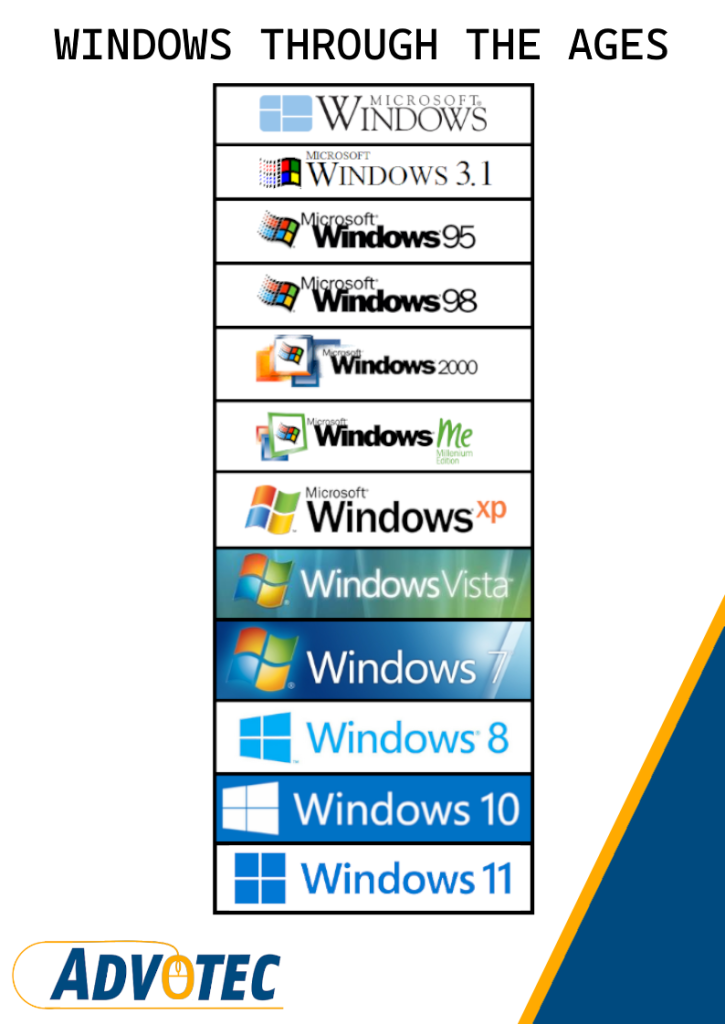
There have been many iterations of Windows Operating Systems throughout computer history, starting with Microsoft Windows version 1, which was released in 1985. That was Microsoft’s attempt at making a graphical multitasking operating environment for IBM PCs. It ran on top of MS-DOS and PC-DOS. The first big development didn’t come until the early 90s, when Microsoft released Windows 3.0, which completely revamped the DOS executive of earlier Windows with a new Program Manager. The 3.1 upgrade added support for multimedia, and was the foundation for Windows 95. Windows 95 included a new document-oriented desktop shell, and also added the much beloved Start menu, as an easy way to access all installed programs. Even though it could run 32-bit applications, Windows 95 still ran on top of DOS, and this continued with Windows 98, which was mostly identical, only with a much heavier emphasis on web integration and internet accessibility. Windows 98 was followed by Windows ME and Windows 2000, which were meant for home use and business use, respectively. Windows ME worked a lot like 98, only with a better Help system, slightly more unstable, and a crippled DOS backend. Windows 2000 however, was much more stable, being based on Windows NT, and was designed for the workplace. Both of these eventually led to Windows XP, a fan favourite and the first version of Windows not built on top of DOS. Perhaps in the future, we shall discuss all the OSes after XP. For now, which one is your favourite?
ADVOTEC offers its services to domestic households and private citizens that need help with their computers and mobile devices. Be it a PC that you want upgrading to Windows 11, a phone that needs resetting, or perhaps you need a whole new computer built from the ground up, ADVOTEC can help! Take a look at our Services page to get a consultation online, or head to our Contact Us page to get our address if you’d rather get a consultation in person.
This is the first version of our new website! We hope to be able to appeal to a far wider audience with this. You can find out all about our services on offer here, and you can also request an online consultation from here, too. This blog shall be used to post news updates, interesting repair jobs, and handy IT tips.
